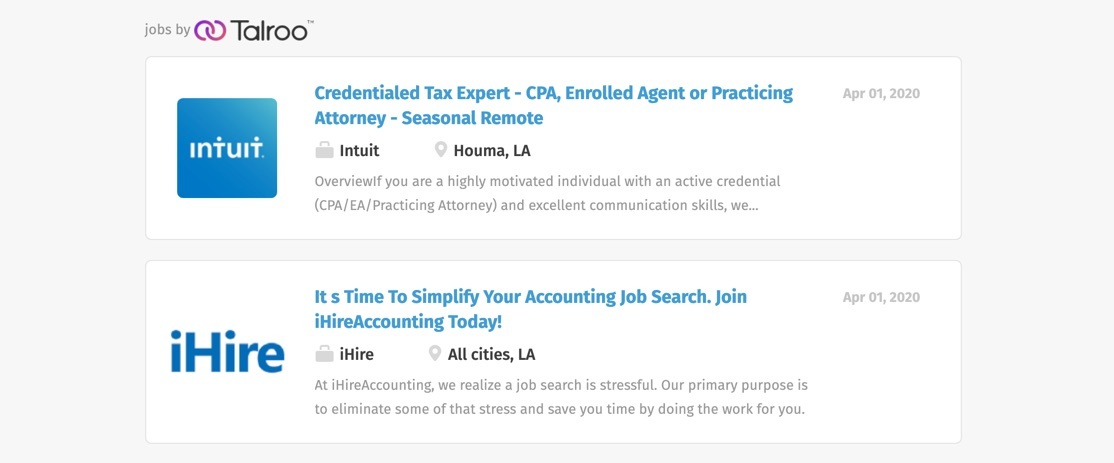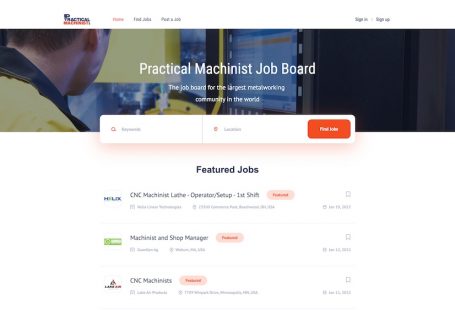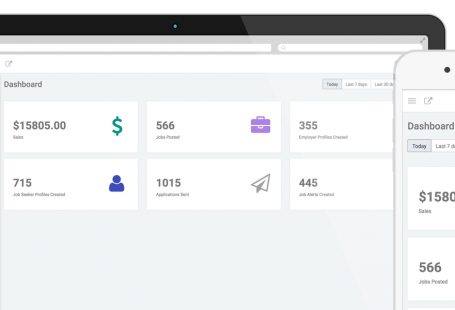As the world continues to change, so do the specific needs of our workforces and hiring processes. With those changes, comes increased importance to be nimble and offer custom functionality. Many of you have requested expanded capabilities with application forms to meet these needs on your job boards.
It has always been our top priority to continue tweaking our platform in order to provide you with the best user experience and functionality on the market. Our latest product update includes expanded customizations and functionalities on the job board application forms.
Custom Fields for the Application Form
- You can now create and add new “Application Fields” when building an application form. Go to Listing Fields > Custom Fields.
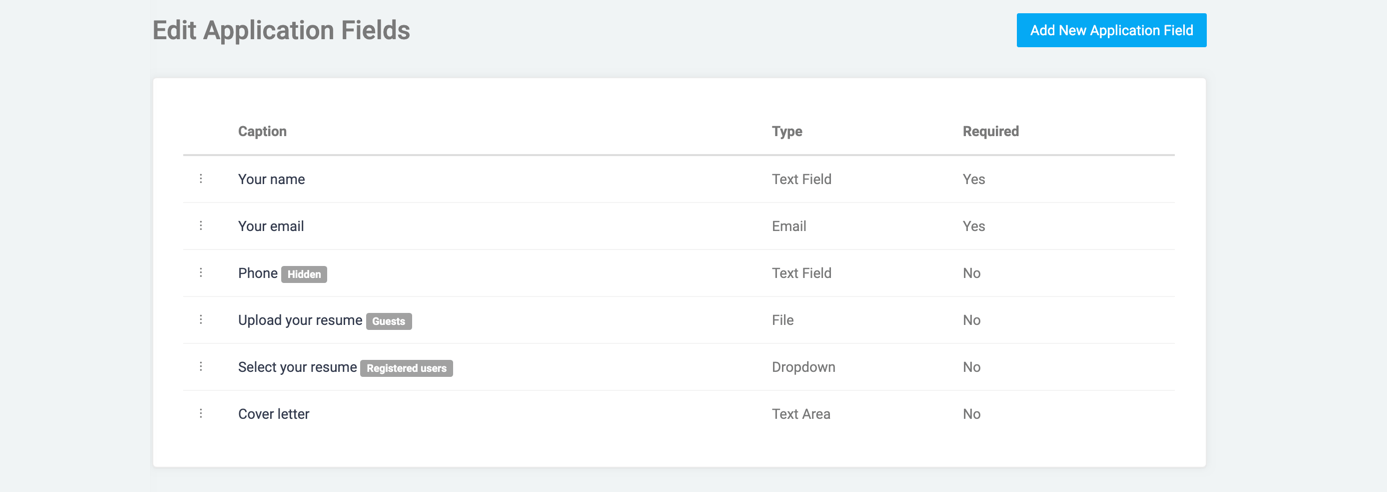
- These custom fields will also be displayed on the application details pages displayed to employers
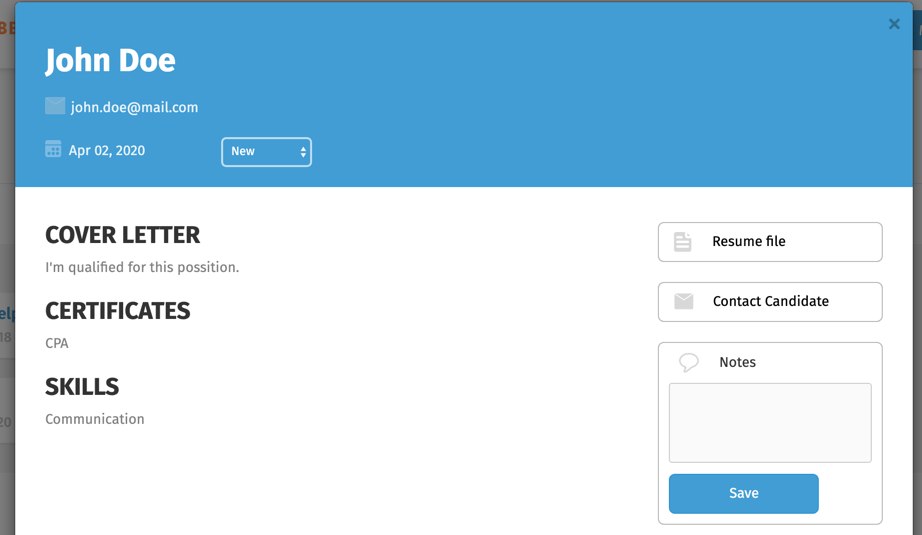
- All default fields now have a “Required/Not Required”, as well as a “Hide” field option.
- The “Phone” field has also been added as a default field.
View of Full Application List
- We have built out a brand new view, providing you with the ability to see all applications and click into the details of each individual application.
- This enables you to see specific information on each person, one-on-one messaging, quality assessment, list exports, and fraud prevention.
- If you are an Admin, the complete list of applications can be seen by going to Job Board > Applications.
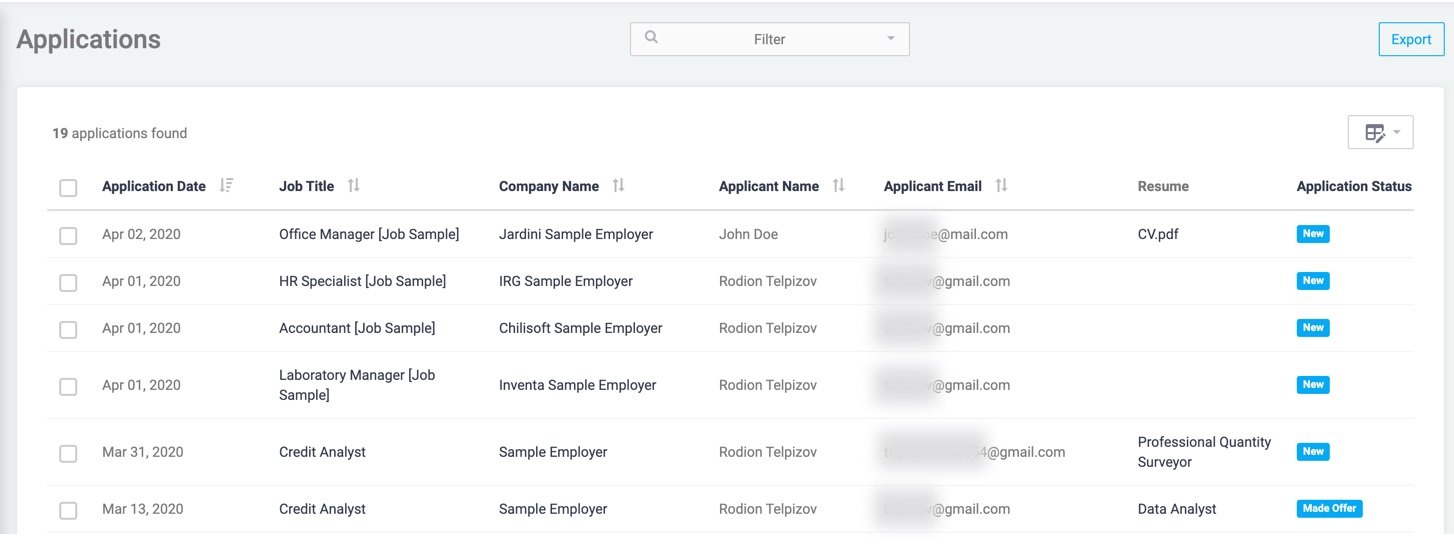
XML Import Improvements
- For those job boards that import the majority of their jobs from XML feeds, we have provided more functionality and reduced the manual steps.
- When deleting a Job Auto Import, you can also delete all the jobs previously imported from this feed automatically.
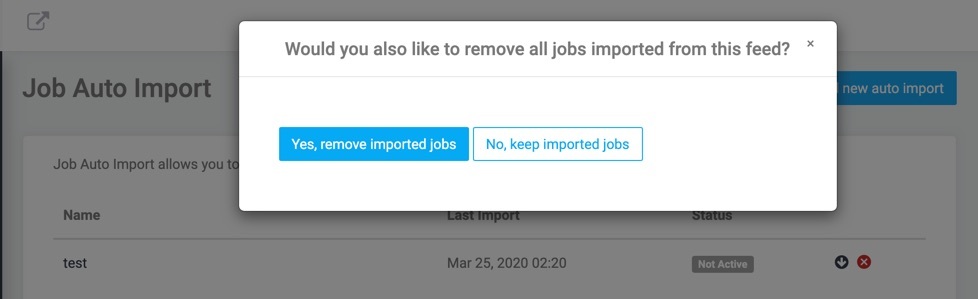
- To import jobs from an archived XML feed, you can now use .zip and .gzip files, by entering the archived feed URL into the “XML Feed URL” field during a new import (our system will take care of the rest).
- Additionally, we have simplified the process of creating Job Auto Imports, by removing the “Product” field. You can now leave the “Expiration Date” field empty (thus leaving the job active as long as it appears in the feed), or map it directly to the XML field.
Other minor improvements include:
- Job Alerts export — include all specified fields in your export.
- Bulk adding of products — Assign a product to several employers at the same time by going to: Job Board > Employer Profiles section.
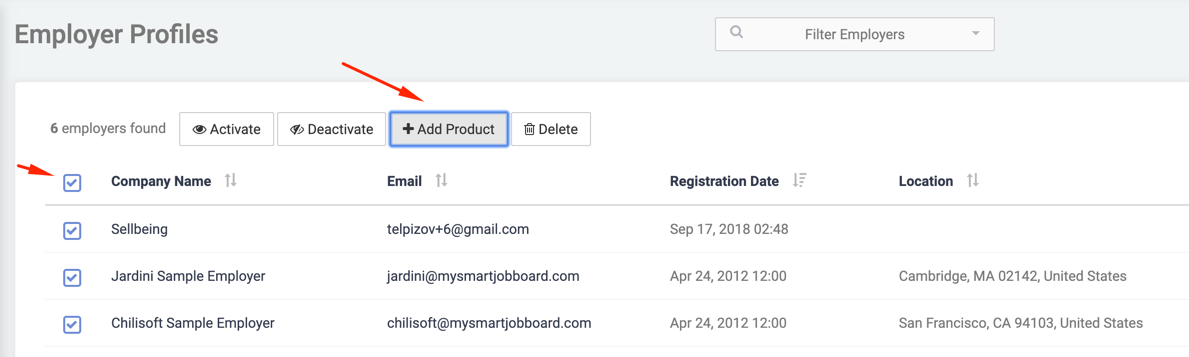
- Company Logo on Talroo backfill jobs — Talroo now provides a company logo in the backfill job data they provide to us