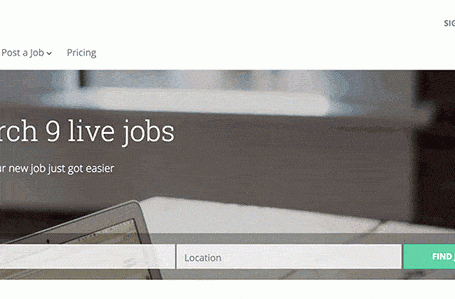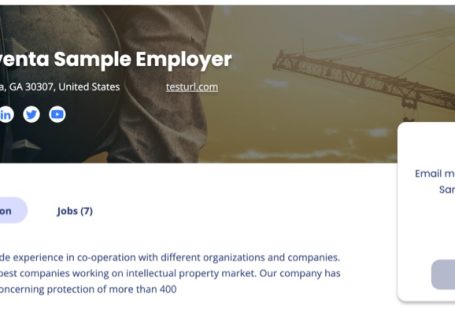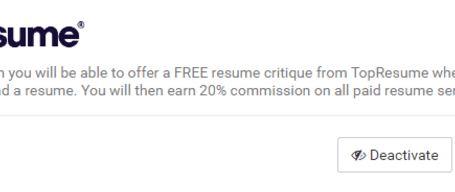We know it’s only February, but our team has been hard at work and we are happy to bring you yet another update to help your job board run more efficiently.
This month’s release includes integration with Stripe Taxes, Job Auto Import Filters (Enterprise Subscription only), Logo Fallback, and Google Analytics V4 integration.
Integration with Stripe Taxes
Some job boards have a need to use state or country-specific tax rates to comply with regulations. To help with advanced tax calculations like that, SmartJobBoard has implemented an integration with Stripe Taxes which provides automatic tax calculation based on your company’s official location, and the location of a customer making a purchase.
To enable Stripe Taxes, navigate to eCommerce > Payment Methods > Stripe > Enable Stripe Tax
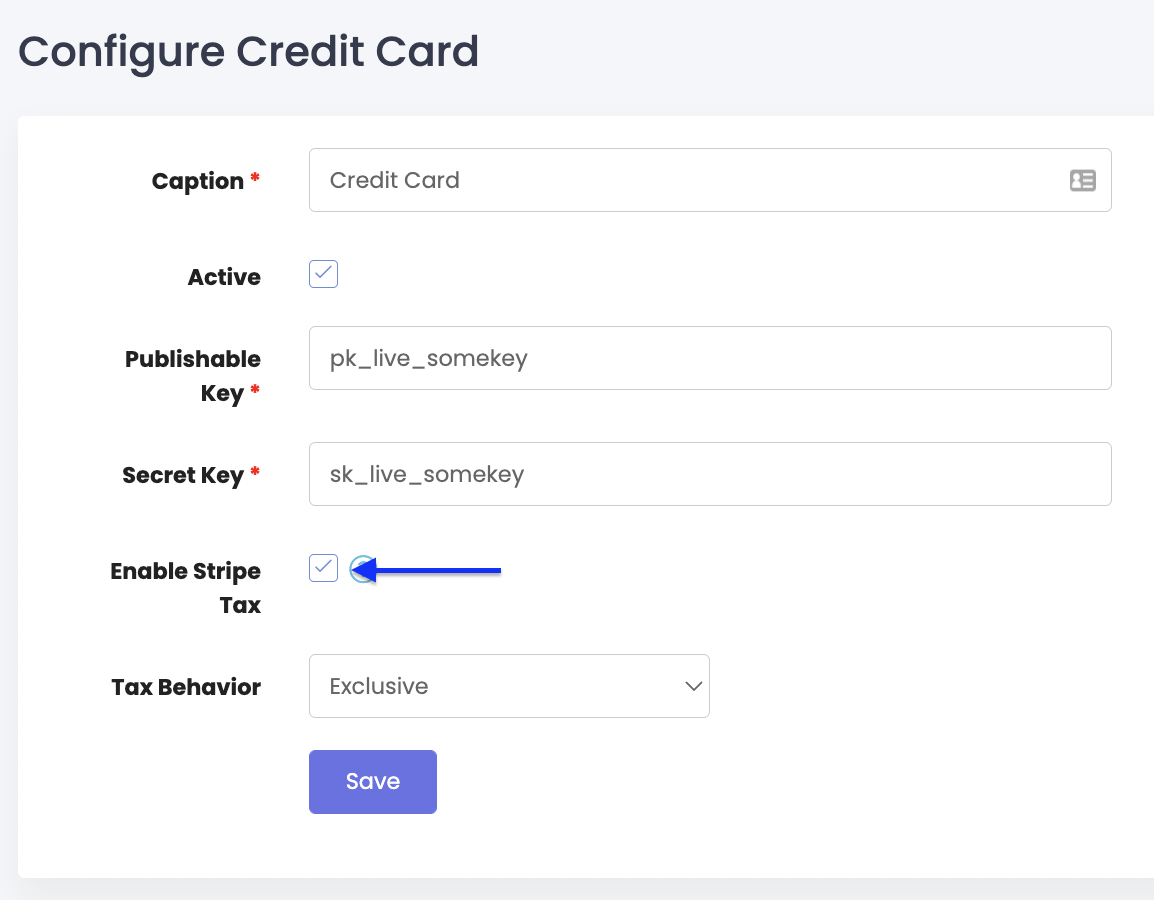
You’ll then configure your tax settings in your Stripe account. See more information here: https://help.smartjobboard.com/en/articles/5873771-stripe-tax
Once everything has been configured, Stripe will take care of the tax calculation for you, and you will be able to see the tax in Stripe invoices.
Filters for Job Auto Import
When importing from an XML feed or employer ATS, some job boards may need to import only specific jobs (e.g. only jobs related to a particular industry, or from a specific location).
It is now possible to create filters for your imports and restrict importing to only the jobs that you need!
To enable these filters, navigate to Settings > Job Auto Import > Click on an existing XML feed > Filter Jobs
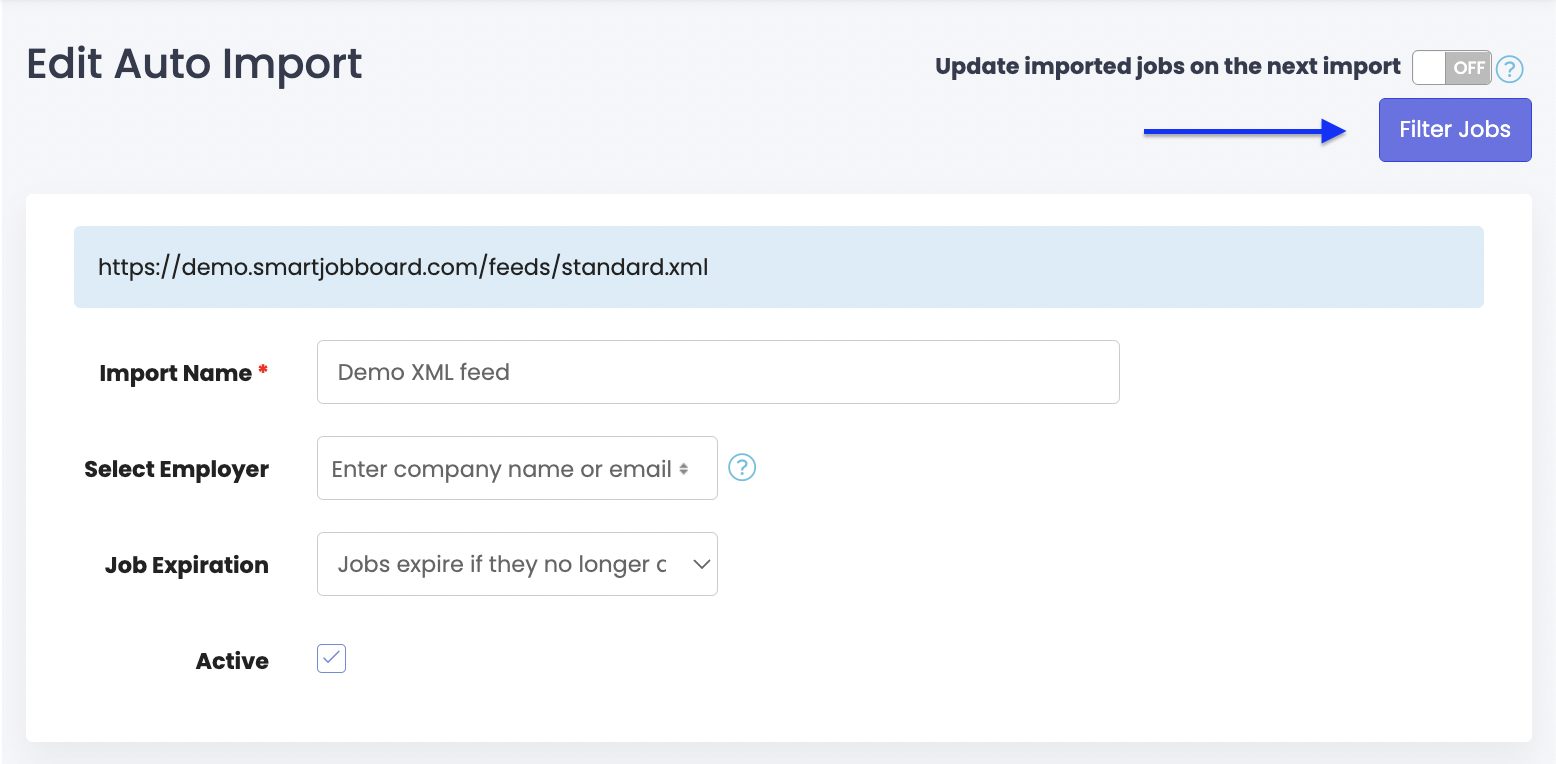
In the Filter Settings, you may specify criteria for filtering jobs that you need. For example, if you only need to import jobs with specific job titles, enter a list of these titles into the job title field. You may specify a list of cities or states in a similar fashion.
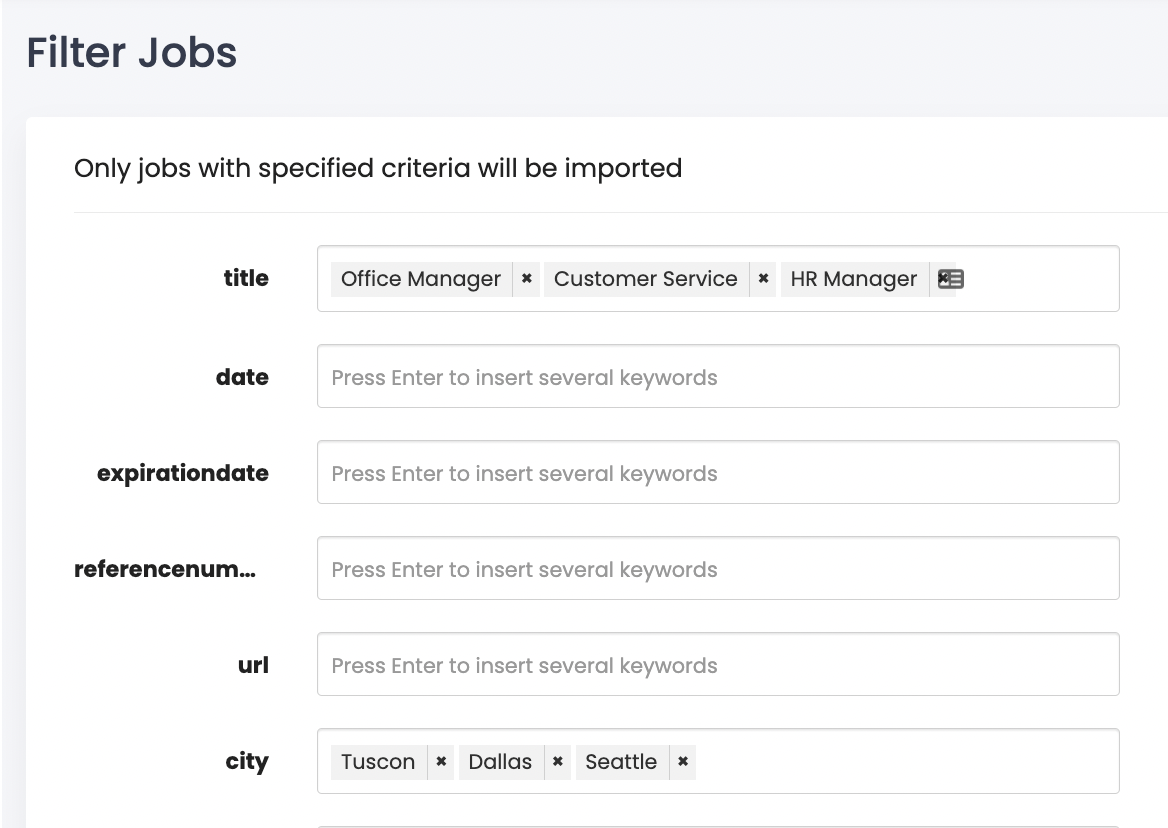
Please be aware that import filters are available for the Enterprise plan only.
Logo Fallback Images
To improve the look and feel of the job search and company pages, we’ve now added a logo fallback display.
When a company doesn’t have a logo, we will automatically substitute it with a nicely designed box with the company name’s first letters.
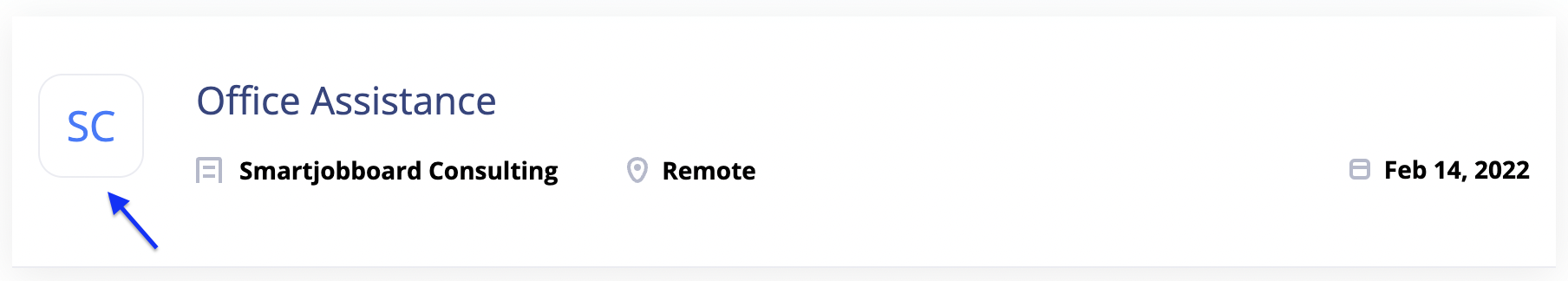
We believe this should improve the overall user experience on job boards and help increase conversion rates.
Google Analytics V4 Support
SmartJobBoard now supports integration with Google Analytics V4, a new, more advanced version of the most popular web analytics tool.
To connect to Google Analytics, navigate to Settings > System Settings, and there will be an option to connect both GA V4 and Universal Analytics (previous version) properties.
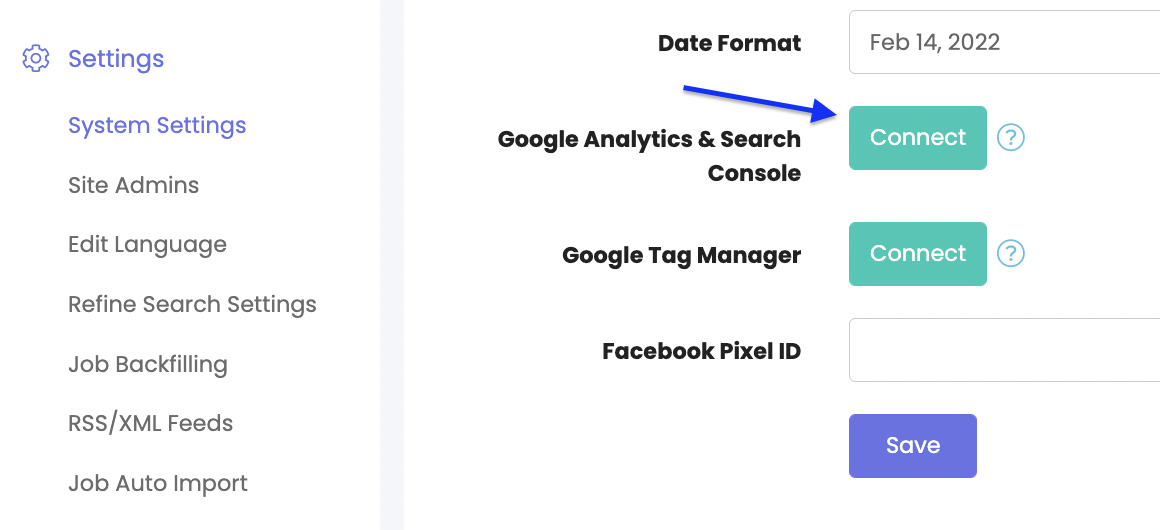
If you’d like to read more about Google Analytics V4, please visit the following link: https://support.google.com/analytics/answer/10089681?hl=en
As always, thanks for taking the time to read our latest updates, and should you have any feature requests, please let us know as your feedback can potentially help shape future updates.
Job Auto Import Filters are only available for Enterprise subscriptions.