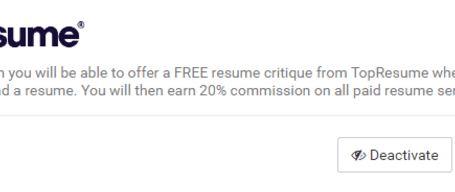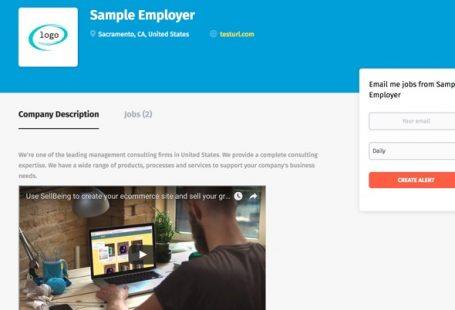It’s always a challenge to automate job posting for employers on a job board, since there’s no standard format or protocol for job data exchange. So we’ve been working really hard to make it easier for our customers to import jobs directly from employer websites.
By integrating with major ATS platforms on the market, SmartJobBoard automates the process of job data sync for your job board!
An ATS, or Applicant Tracking System, is software used by employers to post jobs on their websites and track applicants. We have made it possible to import jobs directly from an employer ATS which saves a lot of time for job board admins and employers.
SmartJobBoard added integrations with 6 most popular ATS platforms on the market:
- Greenhouse
- Lever
- Workable
- Workday
- SmartRecruiters
- JazzHR
So if an employer is using any of the ATS listed above, it will be pretty straightforward to sync with it and automatically import all employer jobs.
How to connect
To connect employer ATS to your job board first you need to figure out your employer job page URL. Depending on the ATS used, this URL can be something like this:
- https://jobs.eu.lever.co/leverdemo
- https://boards.greenhouse.io/betsson
- https://apply.workable.com/stio/
Next, open Settings > Job Auto Import in your admin backend and click Add New Auto Import:
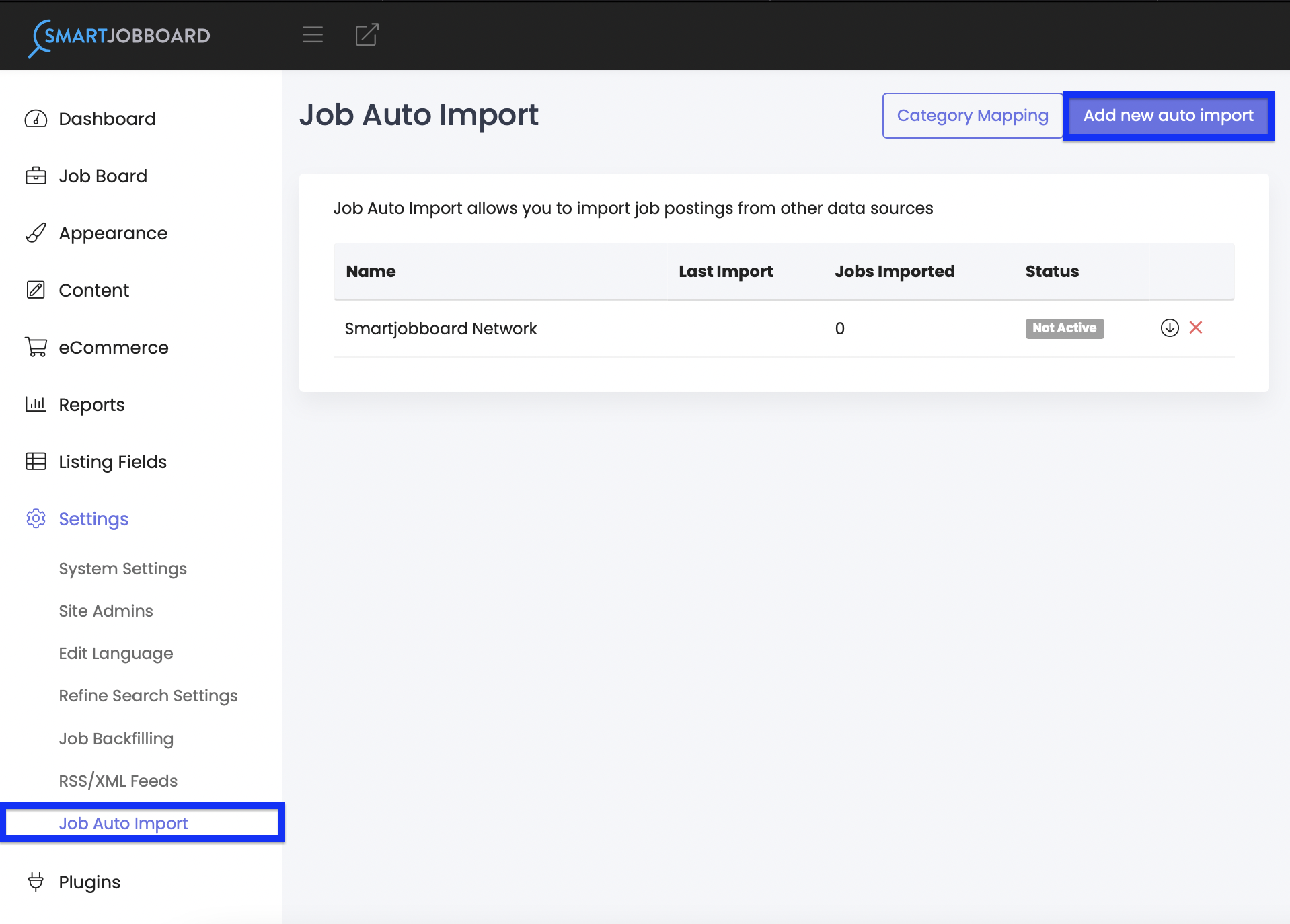
then enter job page URL within Job Feed URL
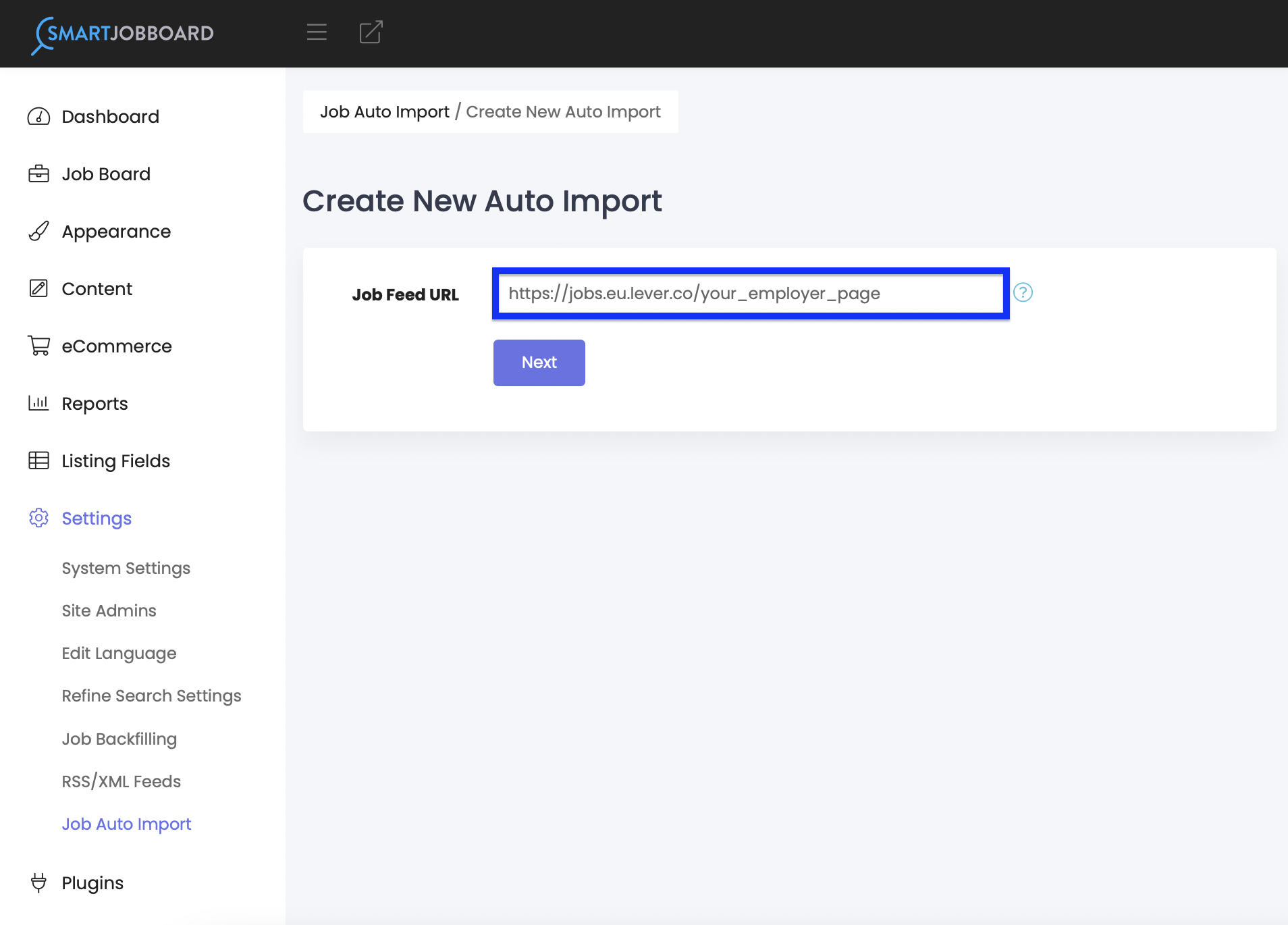
After setting up the import it will run automatically once a day.
As always, thanks for taking the time to read our latest updates, and should you have any feature requests, please let us know as your feedback can potentially help shape future updates.
ATS integrations are available for both Premium and Enterprise subscriptions.