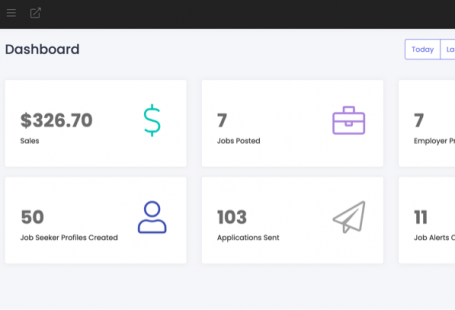Hello Everyone!
We’re back with a new update and excited to show off the new functionality of custom job board tables and job seeker approval that our team has been busy working on. So, let’s get to it!
Custom Job Board Tables
Having the ability to explore your job board data in a flexible and efficient manner, whether it be hundreds or even thousands of rows of data, being able to produce a table of customized data is paramount to streamlining your work processes so you can quickly get what you need and move on to other tasks.
The ability to customize tables applies to: Job Postings, Employer Profiles, Resumes, Job Seeker Profiles and Job Alerts
How It Works
By visiting any section under the Job Board menu, there will be an icon to the right of the screen ![]() , which will allow you to customize the layout of your table. Here are a few examples of how you can take advantage of our customize table feature:
, which will allow you to customize the layout of your table. Here are a few examples of how you can take advantage of our customize table feature:
See which job postings are about to expire
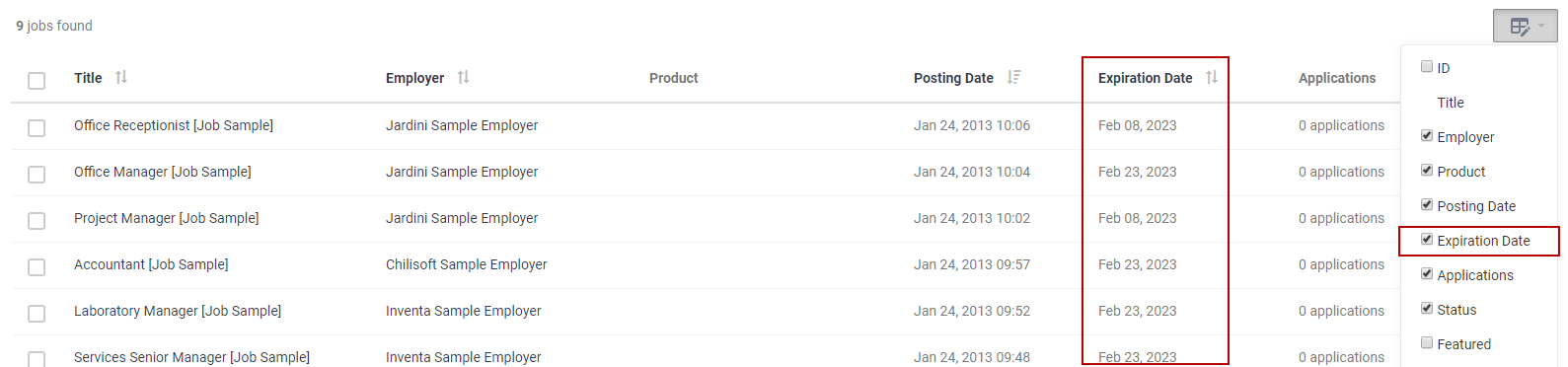
See which employers posted no jobs
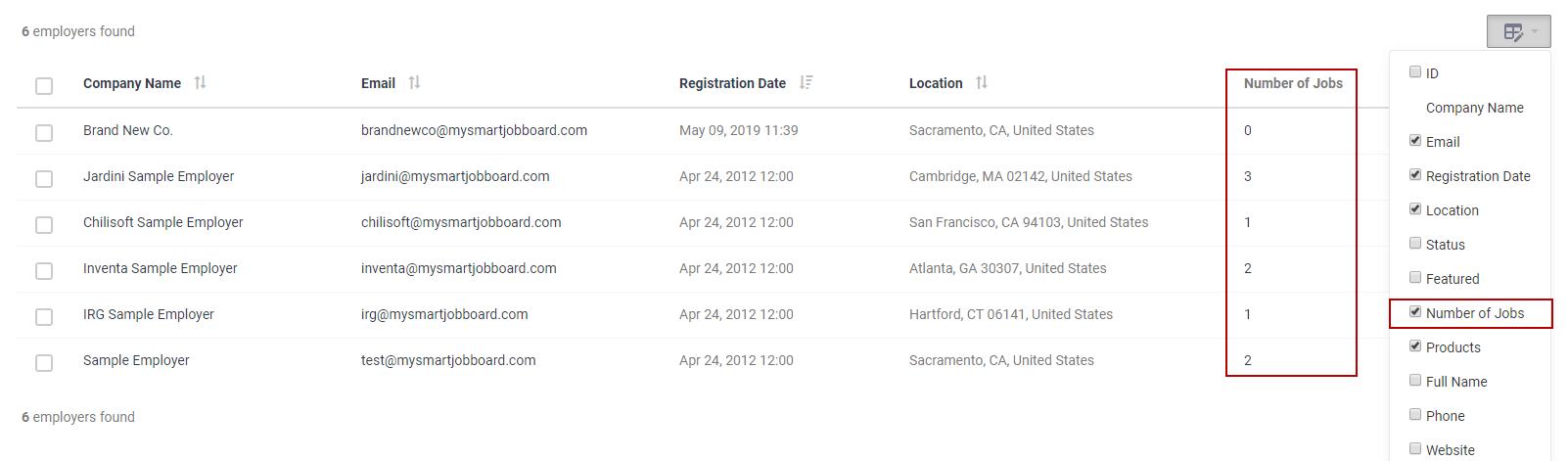
See which alerts were created for a specific company
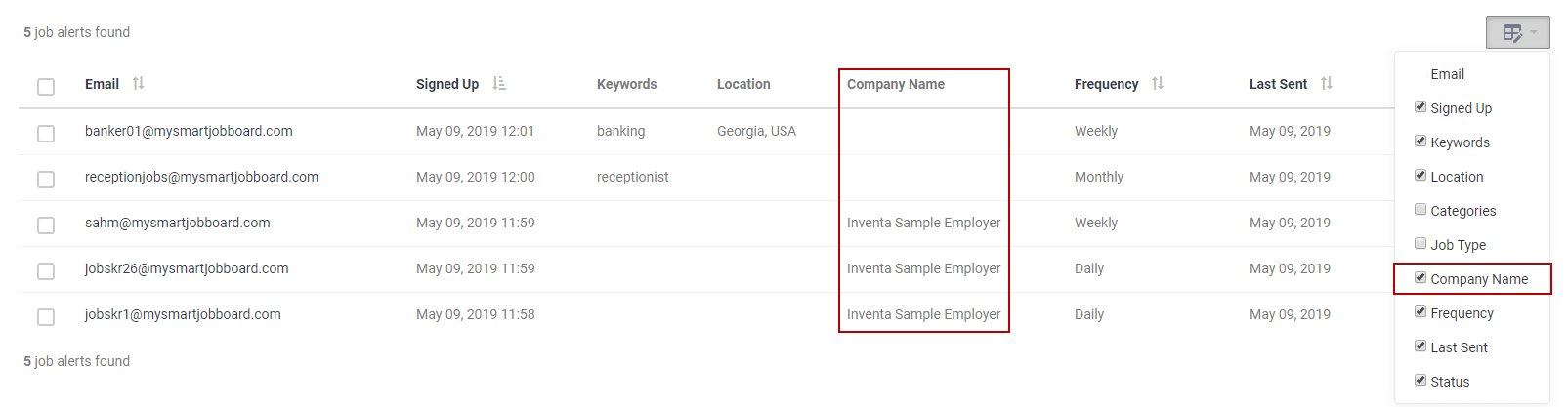
With customized tables, you now have even more control of the information you need, along with the ability to access it quickly.
Job Seeker Profiles Approval
If providing quality control of candidates registering on your job board is of high importance, look no further than Job Seeker Profiles Approval. This feature can be activated within Settings>System Settings>Job Board Settings
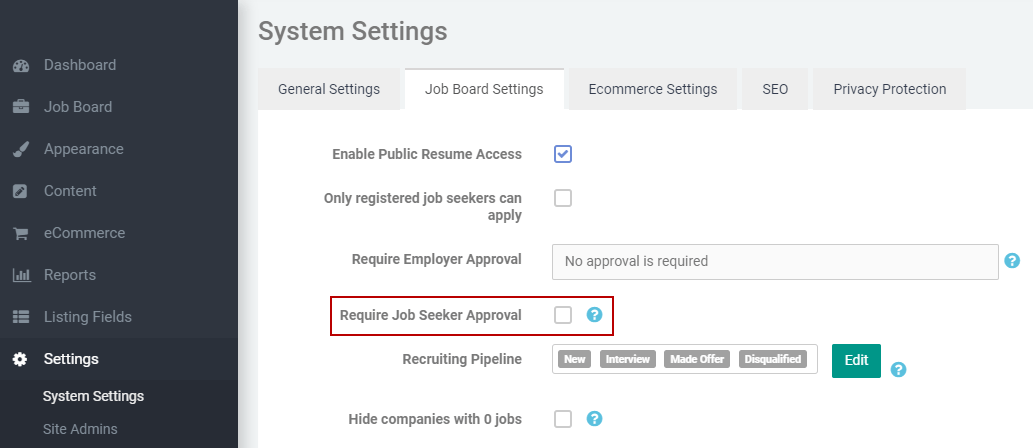
This is especially useful for membership / association website which need to ensure that each registered candidate is a member of their organization.
That’s all the updates from us this month. As always, we’re continually striving to bring you new functionality to save you time and to help your job board succeed. We welcome any feedback and suggestions as you help drive our updates.
Until next time!